Professional PDF Editor
Edit Any PDF Document with Ease. Transform any PDF into a professional document with our intuitive visual editor. Add text, images, signatures, and form fields without any technical skills required.
- 🌐No Download Required - Edit PDFs directly in your browser - no software installation needed
- ✨Visual Drag & Drop - Intuitive interface that anyone can use, no technical skills required
- 🔒Bank-Level Security - Your documents are encrypted and never stored on our servers
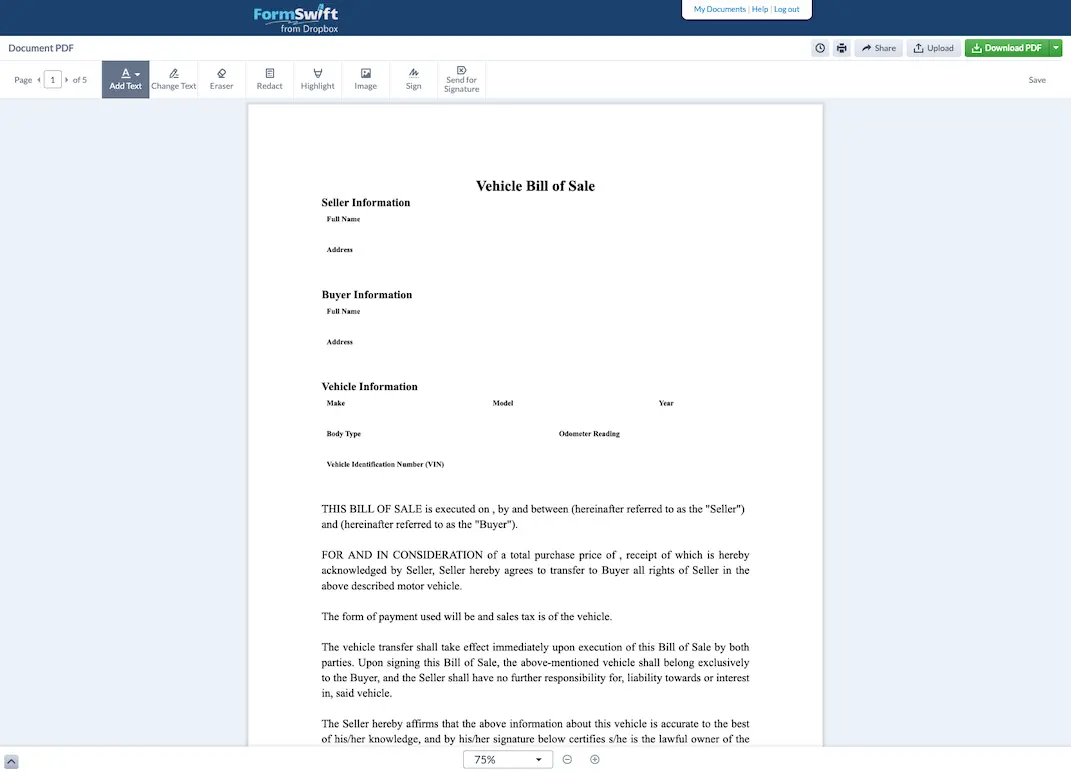
Everything You Need to Edit PDFs
Professional PDF editing tools that work in your browser - no software downloads required
Visual Text Editor
Add, edit, and format text with intuitive drag-and-drop controls. Change fonts, sizes, and colors instantly.
Image & Logo Insertion
Upload and position images, logos, and graphics anywhere in your PDF documents with pixel-perfect precision.
Digital Signatures
Add e-signatures and signature fields. Create a complete signing workflow in minutes.
Form Fields
Insert text boxes, checkboxes, dropdowns, and date fields to create interactive PDF forms.
Page Management
Add, delete, reorder, and rotate pages. Merge multiple PDFs or split large documents effortlessly.
Mobile Friendly
Edit PDFs on any device. Our responsive editor works perfectly on desktop, tablet, and mobile.
Why Choose FormSwift's PDF Editor?
Professional results without the learning curve or expensive software
Professional Visual Editor
No coding or design skills required. Our intuitive interface makes PDF editing as easy as using a word processor.
- ✓Drag-and-drop text and image placement
- ✓Real-time preview of all changes
- ✓Professional formatting options
- ✓Automatic alignment and spacing guides
Instant Results
Make changes and see results immediately. No waiting for processing or rendering - everything happens in real-time.
- ✓Edit PDFs in minutes, not hours
- ✓Instant preview of all modifications
- ✓No software installation required
- ✓Works in any modern web browser
Secure & Compliant
Bank-level security keeps your documents safe. HIPAA compliant for sensitive information handling.
- ✓256-bit SSL encryption
- ✓HIPAA compliant document handling
- ✓Secure cloud storage options
- ✓Private document processing
Perfect for Every PDF Editing Need
Whether you're a business professional, freelancer, or individual user
Business Professionals
Create and edit contracts, proposals, and business documents
Perfect for:
- Contract modifications and updates
- Proposal customization and branding
- Invoice and receipt creation
- Business form development
Real Estate Agents
Customize forms and agreements for property transactions
Perfect for:
- Purchase agreement modifications
- Listing document preparation
- Disclosure form completion
- Contract addendum creation
HR Departments
Manage employee documents and compliance forms
Perfect for:
- Employee handbook updates
- Policy document revisions
- Benefits form customization
- Compliance document preparation
Start Editing PDFs in 3 Simple Steps
Professional PDF editing has never been easier
Upload Your PDF
Upload any PDF document or choose from our library of 500+ professional templates to get started.
Edit & Customize
Use our visual editor to add text, images, signatures, and form fields. All changes appear instantly.
Download & Share
Save your edited PDF and share it via email, e-signature workflow, or direct download.
Frequently Asked Questions
Get answers to common questions about our PDF editor and features
Need help with PDF editing?
Our support team is here to help you get the most out of our PDF editor
Ready to Edit PDFs Like a Pro?
Join thousands of users who trust FormSwift for professional PDF editing